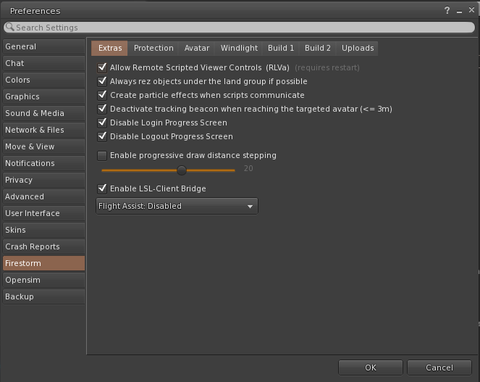Difference between revisions of "RLV BASIC SETUP"
From Fractured Reality
| (One intermediate revision by the same user not shown) | |||
| Line 1: | Line 1: | ||
__NOEDITSECTION__ | __NOEDITSECTION__ | ||
__NOTOC__ | __NOTOC__ | ||
| + | [[Category:OOC]] | ||
{| class="wikitable" border="6" style="width: 85%; text-align:center;" | {| class="wikitable" border="6" style="width: 85%; text-align:center;" | ||
|+<h1>FRACTURED RLV SETUP</h1> | |+<h1>FRACTURED RLV SETUP</h1> | ||
| Line 13: | Line 14: | ||
|- | |- | ||
|[[RLV_AUTOATTACH| AutoAttach]] | |[[RLV_AUTOATTACH| AutoAttach]] | ||
| − | | | + | | |
|[[Fractured_RLV| Quick Start]] | |[[Fractured_RLV| Quick Start]] | ||
| − | |||
| − | |||
| − | |||
| − | |||
|- | |- | ||
|} | |} | ||
| Line 27: | Line 24: | ||
| | | | ||
# On the top left of your screen click on [Avatar] and on the avatar dropdown click [preferences]. | # On the top left of your screen click on [Avatar] and on the avatar dropdown click [preferences]. | ||
| − | # In the Preferences window on the left hand side click on [firestorm], then click the [ | + | # In the Preferences window on the left hand side click on [firestorm], then click the [Extras] tab at the top of that window. |
| − | # In the | + | # In the Extras tab make sure the "Allow Scripted Viewer Controls (RLVa)" box is checked. |
# click ok | # click ok | ||
|[[File:rlvfolder6.png|480px|align=right|]] | |[[File:rlvfolder6.png|480px|align=right|]] | ||
Latest revision as of 08:20, 6 March 2019
| Basic Viewer Setup | Basic Folder Setup | Basic Relay Setup |
| About RLV | SmartStrip Folders | SmartStrip Relay Setup |
| AutoAttach | Quick Start |