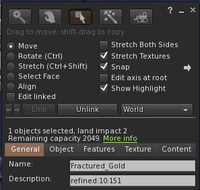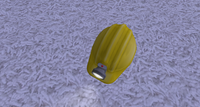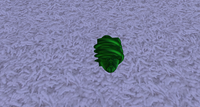Difference between revisions of "Fractured Mining"
From Fractured Reality
(→Mining In Detail) |
(→Mining In Detail) |
||
| Line 13: | Line 13: | ||
==Mining In Detail== | ==Mining In Detail== | ||
| − | [[File:Mining_detail1.png]] | + | [[File:Mining_detail1.png|200px|]] |
| − | [[File:Mining_009.png]] | + | [[File:Mining_009.png|200px|]] |
| − | [[File:Mining_008.png]] | + | [[File:Mining_008.png|200px|]] |
| − | [[File:Mining_007.png]] | + | [[File:Mining_007.png|200px|]] |
| − | [[File:Mining_006.png]] | + | [[File:Mining_006.png|200px|]] |
| − | [[File:Mining_005.png]] | + | [[File:Mining_005.png|200px|]] |
| − | [[File:Mining_004.png]] | + | [[File:Mining_004.png|200px|]] |
| − | [[File:Mining_003.png]] | + | [[File:Mining_003.png|200px|]] |
| − | [[File:Mining_002.png]] | + | [[File:Mining_002.png|200px|]] |
| − | [[File:Mining_001.png]] | + | [[File:Mining_001.png|200px|]] |
[[Category:FRACTURED_FEATURES]] | [[Category:FRACTURED_FEATURES]] | ||
Revision as of 09:34, 23 March 2019
Mining Quick Start.
- Use your earned dukets to purchase a Pickaxe.
- Find the Mine, wear Pickaxe.
- If after 5 minutes you have not received anything, move to a different location in the mine.
- There are 7 minerals of increasing value. The longer you work, the greater potential reward.
- You must Process the minerals for them to have value.
- Each mineral has a different location for processing.
- There are different levels of processing taking longer periods of time to complete.
- Currently the highest level of processing is polished, the lowest is raw.
- After processing, take the minerals to the assay scale to redeem for dukets.